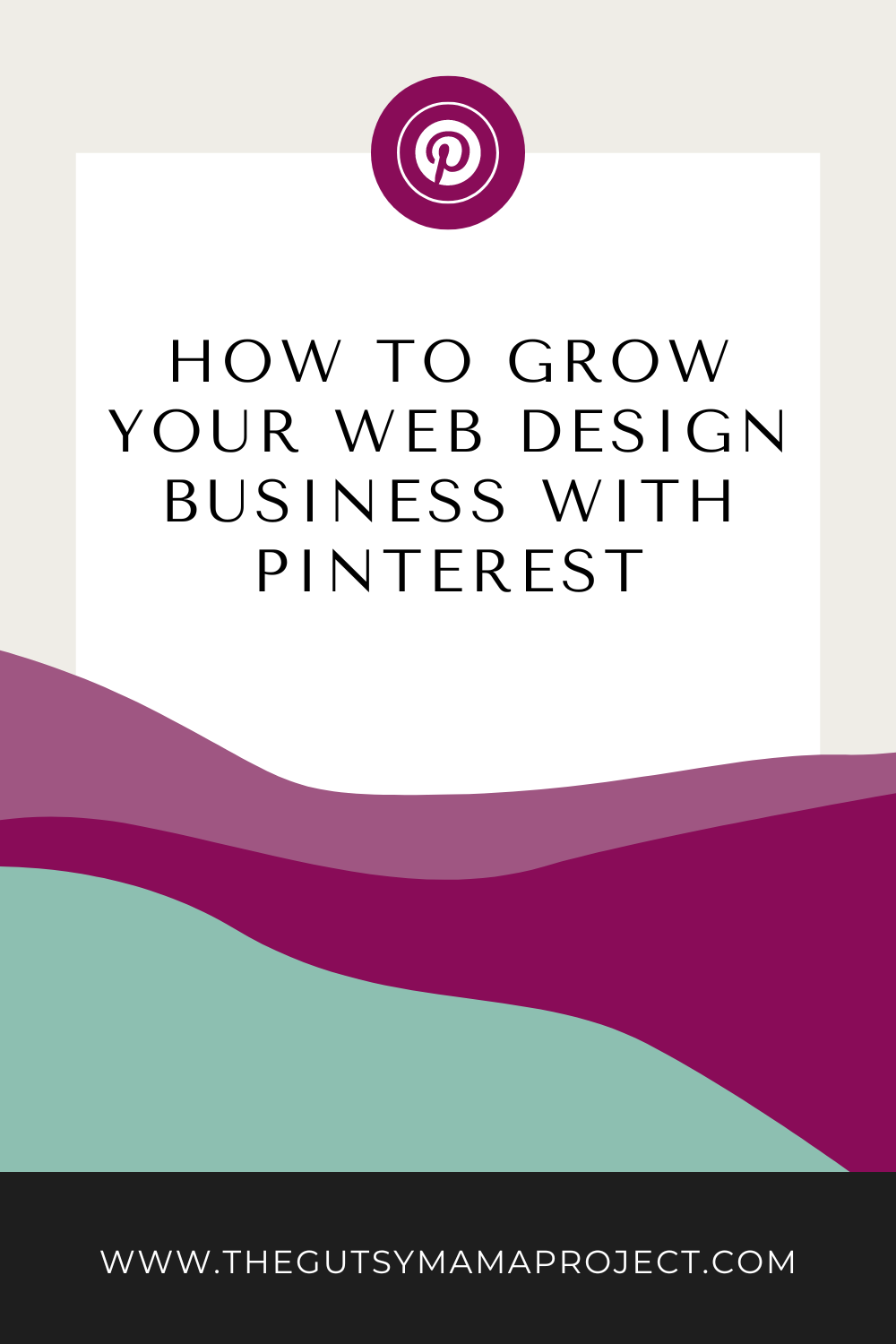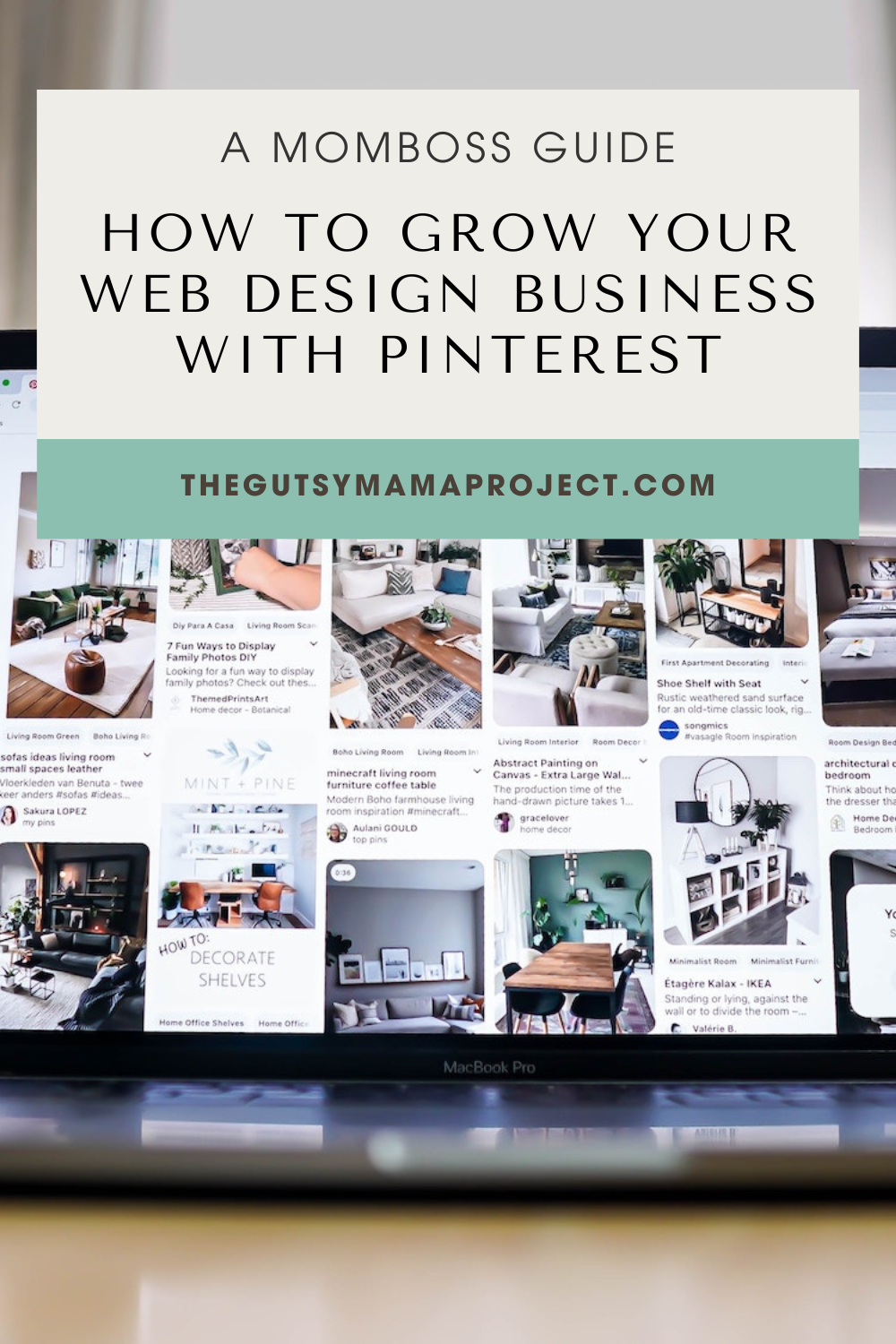How to Grow Your Web Design Business with Pinterest: A Momboss' Guide
Hey there, fellow web designers!
Let's talk about Pinterest and how it can work wonders for your creative business. Now, when someone mentions Pinterest, you might initially think of it as a platform for saving outfit inspiration and home decor ideas. (Goodness knows, I have so many recipes saved on my personal Pinterest board.) And yes, while that was its initial claim to fame, Pinterest has evolved tremendously over the past decade, attracting a diverse range of users.
Today, Pinterest is not just a place for casual browsing; it's a hub for high-converting traffic. Think of it less as a social media platform and more as a search engine, similar to Google. This is the key to understanding its power for your business. Unlike Instagram or Facebook, where users often mindlessly scroll through posts, Pinterest users are actively seeking specific information. They're primed and ready to engage with the content they find. That's why, as a designer with services and products to sell, you can't afford to miss out on leveraging the visually-charged environment of Pinterest.
So, what are the benefits of using Pinterest to grow your business?
Well, let's start with longevity and return on investment (ROI). Consider your posts on Instagram or Facebook—they have a short shelf-life, typically around 24 hours. To stay relevant and top-of-mind for your customers on those platforms, you must constantly create fresh content. It can be overwhelming and time-consuming. But with Pinterest, it's a whole different ballgame. Your pins have a shelf-life that can last forever. Even if you posted a series of pins back in 2017 about presenting work to web design clients, someone searching for ideas on that topic in 2020 could still discover and engage with your pins. Talk about long-lasting impact! This means the ROI on your Pinterest marketing efforts is much higher than other social media platforms. The effort you put into each pin resonates for much longer, unlike the feed-centric nature of Instagram.
But what should you pin on Pinterest?
The key is creating value-driven content that establishes you as an authority in your field. Put yourself in your ideal client's shoes. What are they thinking about, struggling with, or googling?
Inside the Gutsy Mama Project course, I recommend that the first step when creating a content strategy is to brainstorm a list of potential subjects that would resonate with your ideal customer and start creating content that provides ideas, solutions, and inspiration for them.
Gutsy Mama Tip #1: Not sure what to add to your content list? Try out a service like Answer The Public, which lets you see what people are searching for.
For many business owners, this content comes in the form of blog posts, but you could also create podcasts or YouTube videos. The important thing is to have a unique page on your website where you drive Pinterest traffic with each pin. That's the name of the game—to attract visitors who are genuinely interested in what you have to offer.
Gutsy Mama Tip #2: For every piece of content you produce, whether it's a blog post, podcast episode, or video, create 5-10 unique pins for that content. Schedule them to post on consecutive days. This simple strategy helps you maximize the impact of your initial content, effectively stretching your efforts. Moreover, Pinterest's algorithm favors brands that create original pins rather than simply repinning hundreds of pins from others.
While focusing on value-driven content is essential, don't forget to use Pinterest as a platform to showcase your design work. Every so often, create original pins that highlight your portfolio pieces. Target specific industries with your titles and descriptions, and always remember to include a link back to your website. This way, interested parties can easily explore more of your work and offerings.
Gutsy Mama Tip #3: Keep track of your highest-performing pins and create fresh ones for that content every few months. It's a fantastic hack for growing your presence on Pinterest with minimal effort.
Pinterest Best Practices
Let's dive into some best practices for creating Pinterest pins that work harder for you. First off, when it comes to images, go for vertical ones. They perform significantly better on the platform. Remember basic design principles—clean, aesthetically pleasing pins attract more interest than busy ones that are hard to read.
Titles are a must for all pins, and you have 100 characters to work with. However, keep in mind that viewers will only see the first 30 characters, so make those count. Include relevant keywords that you used in the content you're linking to. Pinterest rewards consistency in this regard.
Gutsy Mama Tip #4: Use keyword-rich titles even in your image file. Pinterest's software can detect keywords in images as well as descriptions, increasing the chances of your pin appearing in the feeds of potential clients.
Now, let's talk about descriptions. These short paragraphs provide further context for your pin and content. Again, keywords are important here but do not repeat your title verbatim. You have up to 500 characters, but viewers will only see the first 50-60 characters as they scroll through. Make sure to put your most engaging content in that space. It's best to use natural sentence structure, include your brand name, and include a compelling call to action in the pin description.
Gutsy Mama Tip #5: Consistency is vital for Pinterest. Like with Google's SEO, Pinterest's algorithm rewards those who pin consistently. Plan to pin content at least once a week to improve your ranking in search results.
Another great practice is to join group boards with like-minded individuals. This is an excellent networking opportunity and can help increase the views and clicks for your pins.
In conclusion, I'd definitely say Pinterest is a must-have platform for designers and creatives like you. Its visual nature makes it an ideal place to showcase your design skills and attract clients actively searching for the perfect fit.
Love this Article? Share it to pinterest!